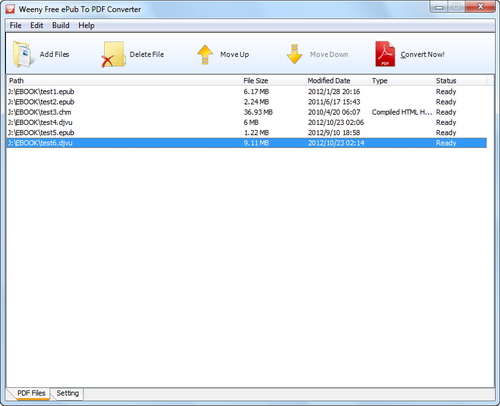Convert EPUB, CHM, DJVU, MOBI, TXT and RTF to PDF document.
Free ePub to PDF Converter is a free PDF converter software to batch convert EPUB, CHM, DJVU, MOBI, TXT, HTM and RTF to PDF document.
Convert MOBI to PDF:
Free ePub to PDF Converter may be known as a ePub converter software, but it can also convert other eBook formats such as MOBI to PDF file.
Free ePub to PDF Converter was designed to convert only ePub document to PDF file at first. However after we analyzed MOBI file structures and found it's also based on HTML/XHTML like EPUB, we decide to add converting MOBI to PDF function in software as well.
About MOBI format:
MOBI is the format used by the MobiPocket Reader. The file extension name can be *.mobi or *.prc. The *.prc extension is used because the PalmOS doesn't support any file extensions except *.prc or *.pdb. The extension can be changed by the user to either of the accepted forms. In either case it may be DRM protected or non-DRM. Note that Mobipocket prohibits their DRM format to be used on dedicated eBook readers that support other DRM formats.
The mobi format is based on the Open eBook standard using XHTML and can include JavaScript and frames. It also supports native SQL queries to be used with embedded databases.
There are several ways to create eBooks in the MOBI format. The rules for the format of the source files need to create eBooks in MOBI are spelled out in documents on the MobiPocket web site. The recommended tool called MobiPocket Creator is available as a download from the web site. EBooks can also be converted from other forms using the Windows version of the MobiPocket Reader. Once converted the file can be used on any device supported by MobiPocket Reader.
How to convert MOBI to PDF:
Download and run Free ePub to PDF Converter software.
1. Click on Add Files button to add local MOBI files (*.mobi, *.prc) you want to convert.
2. Click Settings button on the bottom to show PDF settings. You can set page, layout, watermark or security options.
3. Click on Convert Now! button. Free ePub to PDF Converter will batch convert the ebook files on the list and open the target folder you selected after converting.