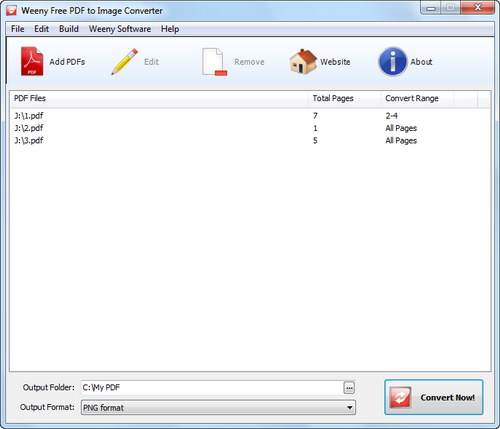Image file formats are standardized means of organizing and storing digital images. Image files are composed of digital data in one of these formats that can be rasterized for use on a computer display or printer.
An image file format may store data in uncompressed, compressed, or vector formats. Once rasterized, an image becomes a grid of pixels, each of which has a number of bits to designate its color equal to the color depth of the device displaying it.
The following is a comparison of image formats that our software support. Click on a image format to see the format introduction and related software downloads.
Image Formats:
| Format | Filename extension | Indexed color | Trans | Metadata | Interlacing | Multi-page | Animation | Layers |
| JPG | .jpg, .jpeg, .jpe | Yes | Yes | |||||
| TIF | .tiff, .tif | Yes | Yes | Yes | Yes | Yes | Yes | |
| BMP | ..bmp, .dib, .rle, .2bp | Yes | Yes | Yes | ||||
| PNG | .png | Yes | Yes | Yes | Yes | |||
| GIF | .gif, .gfa, .giff | Yes | Yes | Yes | Yes | Yes | Yes | Yes |
Related Downloads:
Free PDF to Image Converter is a free and easy-to-use PDF converter software to batch convert PDF document to image files.
Screenshot: