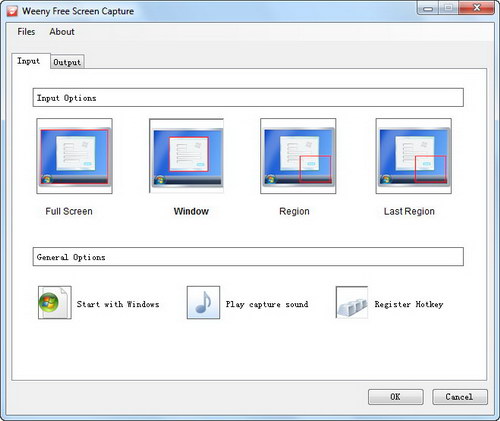Free Screen Capture is a free screen capture software to capture full screen, window, region or last region selected.
Free Screen Capture Help:
After downloading and installing Weeny Free Screen Capture, select START -> Programs -> Weeny Free Screen Capture -> Weeny Free Screen Capture to run.
1. Click on Input tab. You can select which screen type you want to capture: Full Screen, Window, Region or Last Region.
2. Click on Output tab. You can set output directory, image type and JPEG quality. The image type supports JPG, PNG, GIF and BMP.
3. Click on OK button to save settings.
4. Click on Capture on the tray menu or press PrtScr hotkey to capture.