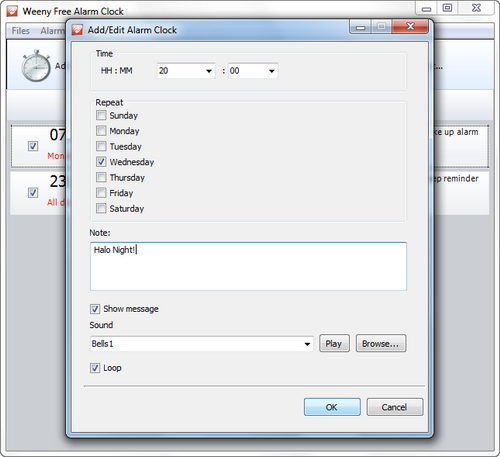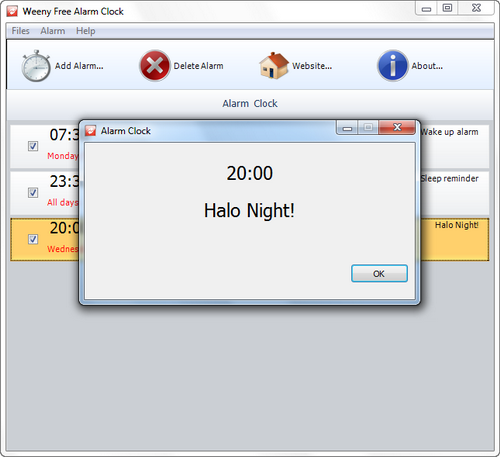A free alarm clock software for Windows.
Free Alarm Clock is a free alarm clock software for Windows to set as many alarms as you want.
Free Alarm Clock Help:
After downloading and installing Weeny Free Alarm Clock, select START -> Programs -> Weeny Free Alarm Clock -> Weeny Free Alarm Clock to run.
Weeny Free Alarm Clock is very easy to use. A couple of clicks will complete alarm settings.
1. The main window lists all alarm clocks. Click Add Alarm button to add a new alarm clock, double click on an alarm clock to edit it, select an alarm clock and click Delete button to delete it.
2. On the edit window, you can set alarm clock parameters such as: time, date, note or sound etc. There are many built-in alarm sounds including bells, birds, flute, and cuckoo clock etc and you can click Browse button to choose your own audio files for your custom alarms.
3. When the alarm is triggered, a window will pop up to show the time and note.