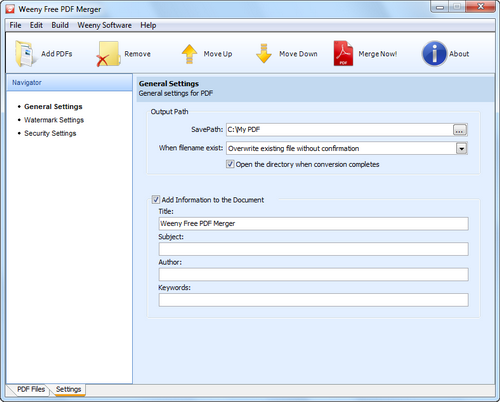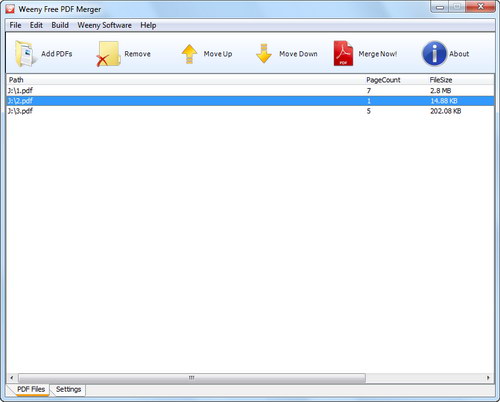Free PDF Merger is a free PDF merger software to merge multiple PDF files into one big PDF file.
Add metadata to PDF file:
Free PDF Merger may be known as a PDF merging software, but it can also add metadata to PDF files. The trick is adding only one PDF file into the merging list and setting metadata options in the Settings tab.
After downloading and installing Free PDF Merger, select START -> Programs -> Weeny Free PDF Merger -> Weeny Free PDF Merger to run.
1. Click on Add PDFs button. Browse windows will be opened, choose a local PDF file (*.pdf) and click Open. The trick is adding one PDF file only so this software will not merge the PDF file with other files.
2. Click Settings button on the bottom to show PDF settings, click General Settings on the left, select Add information to the document checkbox.
You can enter title, subject, author and keywords information to the PDF document.
3. Click on Merge Now! button. Free PDF Merger will add metadata to the PDF file you selected and open the target folder after task is complete. There is only one PDF selected, so this software will not merge PDF files, it just add metadata on the PDF document.
You can also use Free PDF Merger software to encrypt PDF file with passwords or add watermark to PDF file.
About PDF metadata:
PDF documents created in Adobe Acrobat 5.0 or later contain document metadata in XML format. Metadata includes information about the document and its contents, such as the author’s name, keywords, and copyright information, that can be used by search utilities. The PDF metadata can be extended and modified using third-party products.