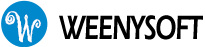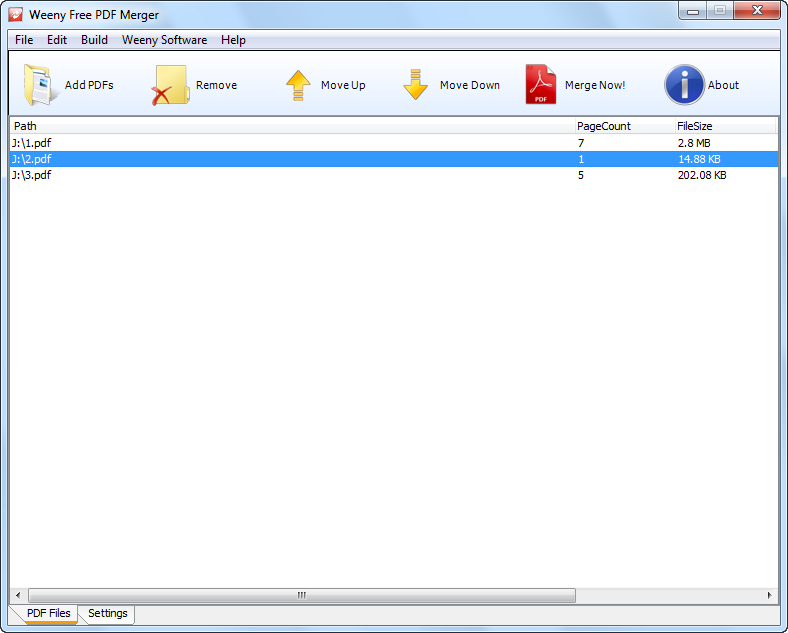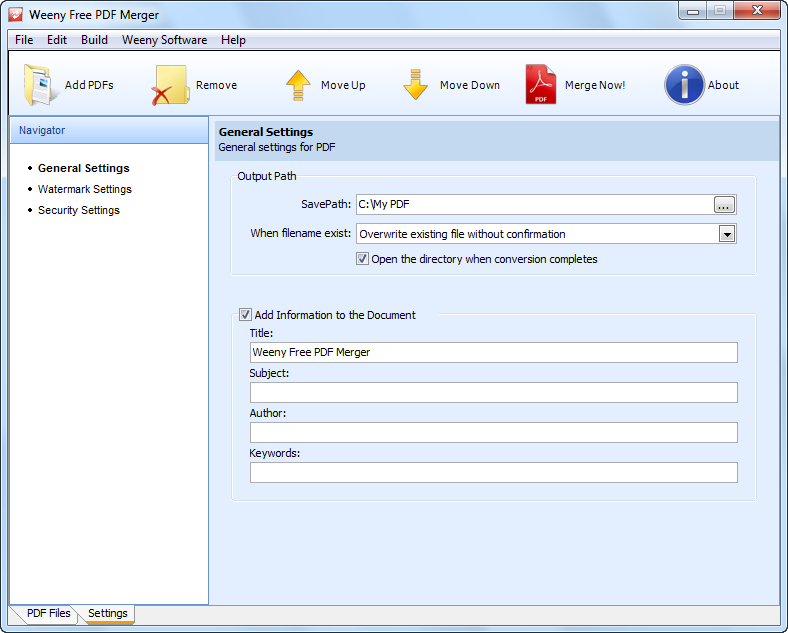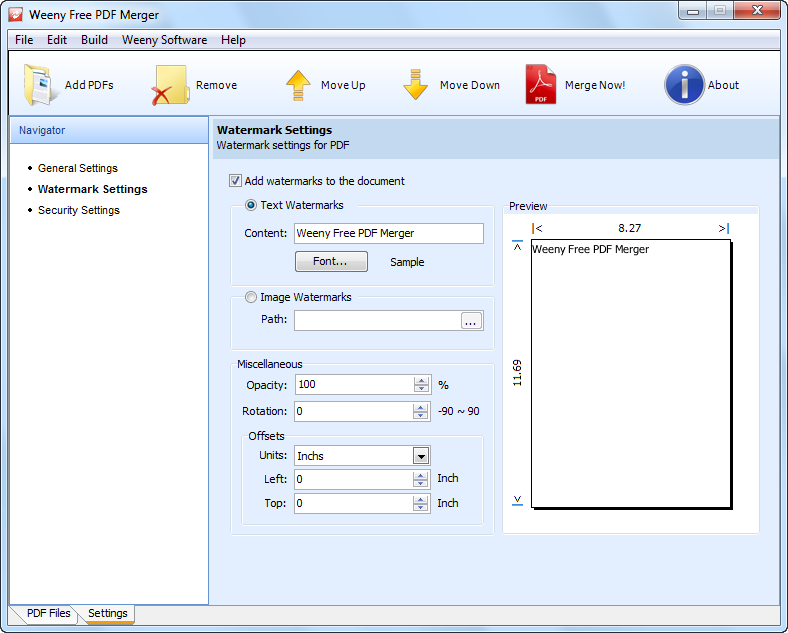Free PDF Merger
Free PDF merger software to merge multiple PDF files into one file.
- Version: 2.0
- Released Date: March 27, 2019
- Platform: Windows system
- License: Freeware
- File Name: pdfmerger.exe
- File Size: 3.02M
PDF Merger is a free PDF merging software to merge multiple PDF files into one big PDF file.
All you need to do is select the PDF documents that you want to merge together on your computer and click the Merge button, PDF Merger will finish the PDF merging in a few seconds.
You can easily rearrange PDF pages or replace some pages in PDF file by using PDF Cutter and PDF Merger software together.
Additionally, PDF Merger can add watermark, passwords, restrictions and certain information such as title, subject, author or keywords to the output PDF documents.
PDF Merger doesn't require Adobe Acrobat Reader installed. PDF Merger doesn't depend on any print driver so it will not install any print driver on your computer.
PDF Merger works on Windows XP, Windows Vista, Windows 7 and Windows 10, both 32-bit and 64-bit versions.
Click the download button above to download PDF Merger full version. Full version means the file is complete and doesn't require other PDF software, plug-in or printer to run. Full version also means PDF Merger software doesn't have any watermark, nag screen, time expiration or function limitations.
- Easy to use - A couple of clicks to finish PDF merging.
- Free to use - 100% free to download, install and use, no watermark, no limitations and no extra fee.
- Free PDF Merger - Merge many small PDF files into one big PDF file.
- Choose pages - Choose only the pages in PDF files that you want to merge.
- No file size limitation - You can add as many PDF files as you can. There is no file size limitation for the output PDF file.
- Add watermark - Add image watermark or text watermark to PDF document.
- Set PDF password - Set PDF user password or master password.
- Set PDF restrictions - Set document restrictions including printing, changing the document, content copying or extraction, authoring comments and form fields, form field fill-in or signing, content accessibility and document assembly.
- Set properties - Set certain information such as title, subject, author or keywords to the output PDF documents.
- Standalone application - Capable to effectively perform without any PDF printer drive or third party program installed.
"It just works"
Version: Weeny Free PDF Merger 1.0
Pros: Easy to use. Consolidates as many PDF files as you need. No nagging about anything. Great program.
Cons: I haven't seen anything wrong with this program. Everything works.
-vbuendia (Review at CNET Download.com)
Happy to download :)
Version: Weeny Free PDF Merger 1.0
Pros:
1. IT IS full free program
2. Small file
3. Easy to install
4. Easy to Use
5. Fast to merge
6. It was exacly what I need it for.
Cons: It Does not support Drag Drop
Summary: Happy to Download - Happy to Use
-abenessgr (Review at CNET Download.com)
Weeny Free PDF Merger is an application which helps you merge PDF files. Besides this main function, this tool has the ability to add watermarks and set passwords to the output document.
The installation of the program doesn't take long. The interface is nice and simple. It provides only few buttons, which are suggestively entitled. Once the PDFs are selected, they are brought to the list pane with some basic information, such as the size and the number of pages of each document. If the source files are password-protected, then a new window pops up automatically asking you to fill in the password required for opening the document.
An additional feature provided by this tool is an ability to add a watermark to the target file. The watermark may be a text or an image which can be customized in terms of opacity and font size. You can also rotate it and place it wherever you want in your document.
Apart from the above-mentioned options, the program allows you to set passwords to the target file. I refer to either a user password necessary for opening the document, or a master password to restrict editing and printing.
All this being mentioned, my conclusion is that the application functions well, with no errors encountered while testing it. However, I would like to view the source files within a preview window; thus, I would make sure that I selected the right files for the conversion.
Pros
+ Can password protect the output file.
+ Adds text or image watermarks.
+ Merges multiple PDF files.
Cons
- No Preview option.
- No Help file.
- Can't maximize the window.
- Informer editorial review
good little program
Version: Weeny Free PDF Merger 1.1
Pros: was able to combine 125 pdf's into one pdf. Have to go slow with it, not more than 20 or so at a time, but will get the job done. It worked for me.
Cons: have to go slow. And it doesn't allow you to move a whole section or group of pdfs from the top to the bottom. Have to do it one at a time or it hangs up. But combine the group into one larger pdf and it works good. Just takes some time.
Summary: It's free. What do you expect for a free program.
-robertcox1920 (Review at CNET Download.com)