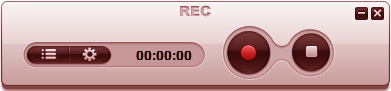Record and replay finger touch activities on Android device.
From the developers who created the popular Quick Macro software for Windows!After two years developing, we present you our very first app for Android: Auto Touch Macro! Your bug reports and suggestions are very welcome.
Auto Touch Macro is an easy-to-use app to record and replay finger touch activities on Android device.
You can use Auto Touch Macro to create macros by recording your finger touch motion on phone screen. The app reproduces your actions at the same speed you perform them. With the single tap of a button, you can run any macros you create.
The macro script uses a simple scripting language similar to JavaScript. Experienced programmers can easily develop a macro script. The macro script can be edited on any text editor software such as NotePad, EditPlus or UltraEdit etc.
Auto Touch Macro also features hotkey support, vibrato settings, pause conditions and logs management etc.
Free your fingers and let Auto Touch Macro app do the repeated jobs for you now!
Auto Touch Macro must have root permission to run. Auto Touch Macro works on Android 2.2 and later versions.
Current version: 1.0
Main Features:
- Easy to use - A couple of taps to record and replay touch activities.
- Free to use - 100% free to download, install and use, no extra fee.
- Easy scripting language - The scripting language is similar to JavaScript.
- Editable script - Macro script can be edited on any text editor software.
- Hotkey support - Set a hotkey to record or play macro.
- Logs management - All operations on this app will be recorded to a log file.
Screenshot: