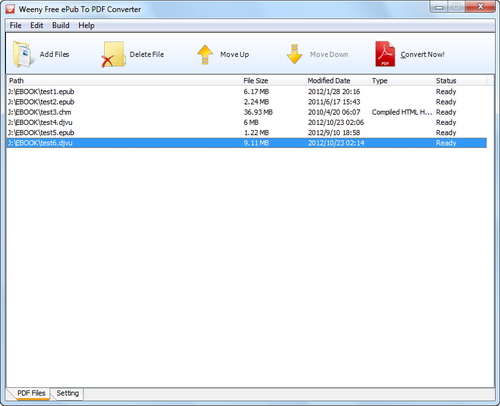Convert EPUB, CHM, DJVU, MOBI, TXT and RTF to PDF document.
Free ePub to PDF Converter is a free PDF converter software to batch convert EPUB, CHM, DJVU, MOBI, TXT, HTM and RTF to PDF document.
Convert DJVU to PDF:
Free ePub to PDF Converter may be known as a ePub converter software, but it can also convert other eBook formats such as DJVU to PDF file.
Free ePub to PDF Converter was designed to convert only ePub document to PDF file at first. However after we analyzed DJVU file structures and found it's also based on HTML/XHTML like EPUB, we decide to add converting DJVU to PDF function in software as well.
About DJVU format:
DjVu file extension name can be *.djvu or *.djv. DjVu has been promoted as an alternative to PDF, promising smaller files than PDF for most scanned documents. DjVu is a format specialized for storing scanned documents. It includes advanced compressors optimized for low-color images, such as text documents. Individual files may contain one or more pages. DjVu files cannot be re-flowed.
The contained page images are divided in separate layers (such as multi-color, low-resolution, background layer using lossy compression, and few-colors, high-resolution, tightly compressed foreground layer), each compressed in the best available method. The format is designed to decompress very quickly, even faster than vector-based formats.
How to convert DJVU to PDF:
Download and run Free ePub to PDF Converter software.
1. Click on Add Files button to add local DJVU files (*.djvu, *.djv) you want to convert.
2. Click Settings button on the bottom to show PDF settings. You can set page, layout, watermark or security options.
3. Click on Convert Now! button. Free ePub to PDF Converter will batch convert the ebook files on the list and open the target folder you selected after converting.