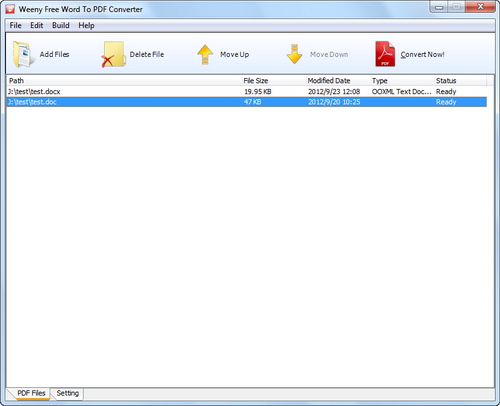Convert Word documents to images files.
Free Word to PDF Converter is a free PDF converter software to batch convert Word document to PDF document.
Free PDF to Image Converter is a free and easy-to-use PDF converter software to batch convert PDF document to image files.
Convert Word to image:
Sometimes you may need to save a Word document as image files. For example: you may need to read a docx file on your cell phone while no office app installed. There is no option for you to quickly save the whole document as image files in Microsoft Office. However you can use our freeware to quickly convert Word document (*.RTF, *.DOC, *.DOCX) to image files (*.JPG, *.PNG, *.BMP, *.TIFF, *.GIF).
The trick is using PDF format as intermediary. First, use Weeny Free Word to PDF Converter software to convert Word document to PDF file, then use Weeny Free PDF to Image Convert software to convert the PDF file to image files.
How to convert Word to image:
1. Launch Weeny Free Word to PDF Converter software. Click on Add Files button to add local Word files (*.RTF, *.DOC, *.DOCX) you want to convert.
2. Click Settings button on the bottom to show PDF settings. You can set page, layout, watermark or security options.
3. Click on Convert Now! button to start converting.
4. Launch Weeny Free PDF to Image Converter software. Click on Add Files button and add the PDF files converted in previous step.
5. Select output folder and output format. The output image formats support: BMP, JPG, WMF, PNG, GIF and TIFF.
6. Click on Convert Now! button. Weeny Free PDF to Image Converter will batch convert PDF files you selected and open the target folder after converting.
Screenshot: