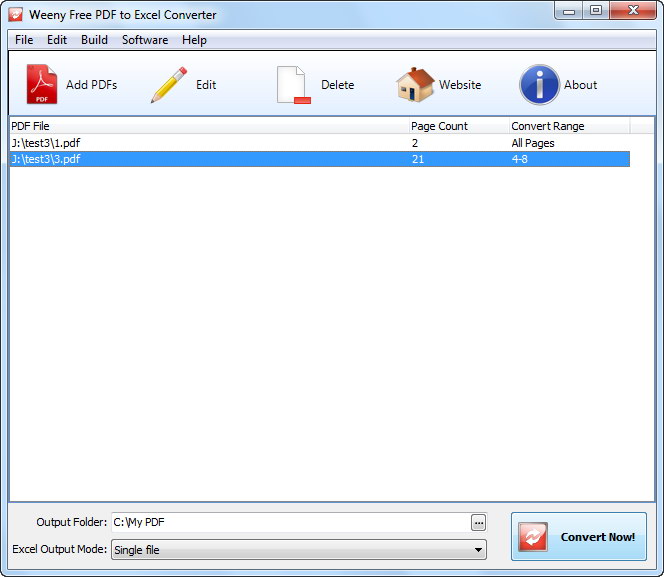Batch convert PDF document to Excel document.
Free PDF to Excel Converter is a free and easy-to-use PDF converter software to batch convert PDF document to Excel files.
Free PDF to Excel Converter Help:
After downloading and installing Weeny Free PDF to Excel Converter, select START -> Programs -> Weeny Free PDF to Excel Converter -> Weeny Free PDF to Excel Converter to run.
1. Click on Add PDFs button. Browse windows will be opened, choose local PDF files (*.pdf), select page range that you want to convert.
Weeny Free PDF to Excel Converter will automatically remove owner password and restrictions from PDF files. It will prompt you to enter user password if the PDF file needs user password to open.
2. Click Edit button to change PDF file page range if needed.
3. Choose Excel output mode between "Single File" and "Multiple Files". The default Excel output mode is "Single File" which will save the whole PDF file into one single XLS file. Choosing the "Multiple Files" option will save each PDF page into one separate XLS file.
Select a output folder. The default output folder is "C:\My PDF".
4. Click on Convert Now! button. Weeny Free PDF to Excel Converter will batch convert PDF files you selected and open the target folder you selected after converting.