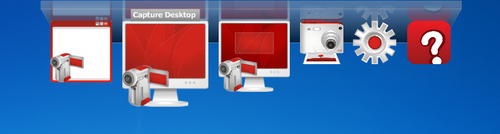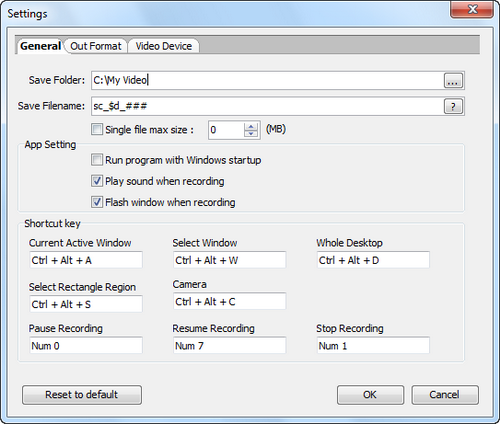Record all screen and audio activity on your computer.
Free Video Recorder is a free screen recorder software to record all screen and audio activity on your computer and create industry-standard WMV video files.
Free Video Recorder Help:
After downloading and installing Weeny Free Video Recorder, select START -> Programs -> Weeny Free Video Recorder -> Weeny Free Video Recorder to run. It will appear in your tray area as one "record" icon.
1. There are six icons on main window. From left to right: capture window, capture desktop, capture region, capture camera, open settings window and view online help manual.
2. Clicking on settings icon will open settings window. You can set video device, output format and shortcut keys information. The default shortcut keys are listed below.
| Action | Default Shortcut key |
| Capture active window | Ctrl + Alt + A |
| Capture selected window | Ctrl + Alt + W |
| Capture desktop | Ctrl + Alt + D |
| Capture region | Ctrl + Alt + S |
| Capture camera | Ctrl + Alt + C |
| Pause recording | Num 0 |
| Resume recording | Num 7 |
| Stop recording | Num 1 |
3. Click on an icon or press a shortcut key to start recording. You can see the record icon is flashing in tray area when recording. Press End key to end recording. Weeny Free Video Recorder will open output directory when video file is saved.